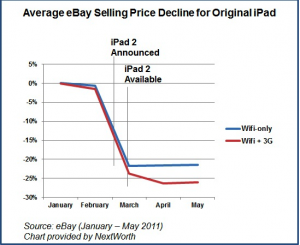“The first challenge is personal: taking advantage of digital tools and services to manage your day without drowning in e-mails, status updates, blog posts and other interesting information”
A popular method is “Inbox Zero” by Merlin Mann where you sort through emails as you read them so when you finish your inbox is at zero. Check out Mann’s personal productivity website
Most email programs have space in the contacts section to list more than just an email. Add contacts phone numbers, addresses, occupations and anything else you can think of so you have it all in one easily accessible place.
Use descriptive titles and folders to organize your home system. If your project involves working with other people then there are some great project management programs which work great for collaboration. Try out Zoho or Basecamp.
There are plenty of websites dedicated to personal organization. One of the best is lifehacker, take a look around and see what you can build into your own system.
“The second is professional: seizing the opportunities that new technology – searchable databases, APIs that enable various Web sites to interact with each other and interactive maps – offers you as a journalist.”
Searchable databases allow you to take a bunch of information and sort by any factor. Instead of having to sort through a list alphabetically the database does the work and returns only the results you are interested in quicker. Free online database builders include Socrata, Zoho and Grubba. Microsoft Access for Windows and FileMaker for Mac are two other commonly used databases.
Application Program Interfaces. This is a tool which can be enabled on websites to allow information sharing. It allows journalists to take the data from another website and adapt it to a specific purpose. newspapers can also allow APIs on their own website, in that way people look to their data in their individual creations.
Maps are a great visual way to tell a story. Readers can get an overview of the bigger picture or zoom into areas that they have a greater personal connection to. To make your own “map mashup” try; MapBuilder,UMapper or Google My Maps. If you already have data in a spreadsheet take a look at ZeeMaps or MapAlist
 Comments(0)
Comments(0)